
CopyPal - Aseprite Extension
A downloadable extension
Download NowName your own price
Copy colors from Aseprite to the clipboard!
This extension adds the following commands:
- Palette Options > Copypal > Copy Colors (Ctrl+Shift+C)
- Copy selected palette entries (or the foreground color if none selected) to the clipboard in the chosen format
- Palette Options > Copypal > Paste Colors (Ctrl+Shift+V)
- Paste clipboard data to the palette (or the foreground color if no entries selected)
- Make sure to select appropriate format
- Try it out!
#fe5b59 #f7a547 #f3ce52 #6acd5b #57b9f2 #d186df #a5a5a7
- Palette Options > Copypal > Options... (Ctrl+Shift+O)
- Open the CopyPal options window, where you can choose a format
The following formats are available:
- Comma Separated Bytes (0-255)
- Comma Separated Floats (0-1.0)
- Hexadecimal (0-FF)
- Decimal (0-16777215)
- BGR555 (0-1F) (SNES, GBC, GBA)
| Status | Released |
| Category | Tool |
| Rating | Rated 5.0 out of 5 stars (1 total ratings) |
| Author | Basil Termini |
| Tags | Aseprite |
| Links | GitHub |
Download
Download NowName your own price
Click download now to get access to the following files:
copypal.aseprite-extension 3.7 kB
Development log
- 1.2.3 | Pasting // Endian // FixesJul 23, 2025
- 1.2 | Prefix // Suffix // fgColorMay 30, 2025
- 1.1 | Some small improvementsMar 22, 2025
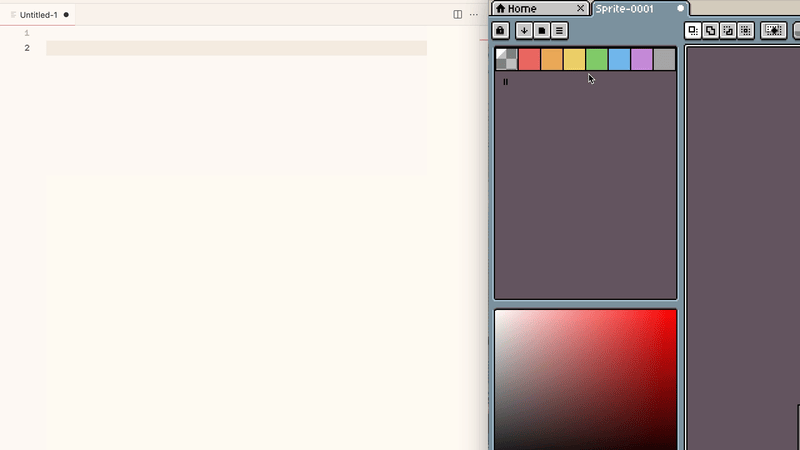
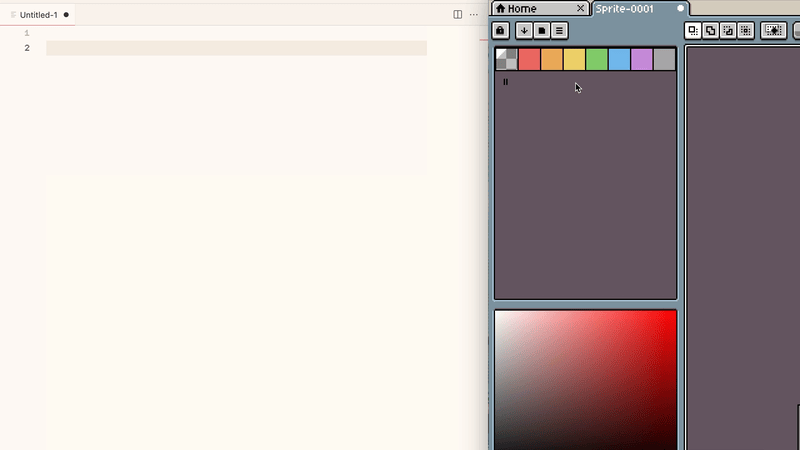
Comments
Log in with itch.io to leave a comment.
This does exactly what I needed and saves me the trouble of messing with the palette each time I want to copy a hex code for another program. Thanks!
No problem!